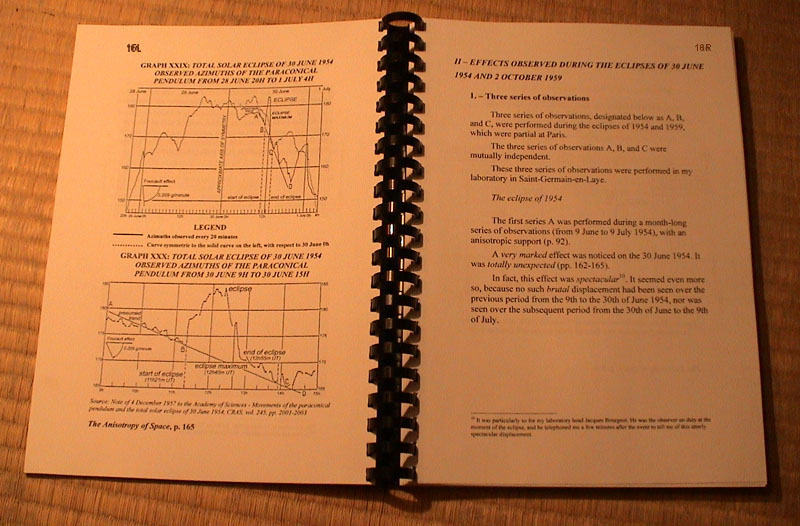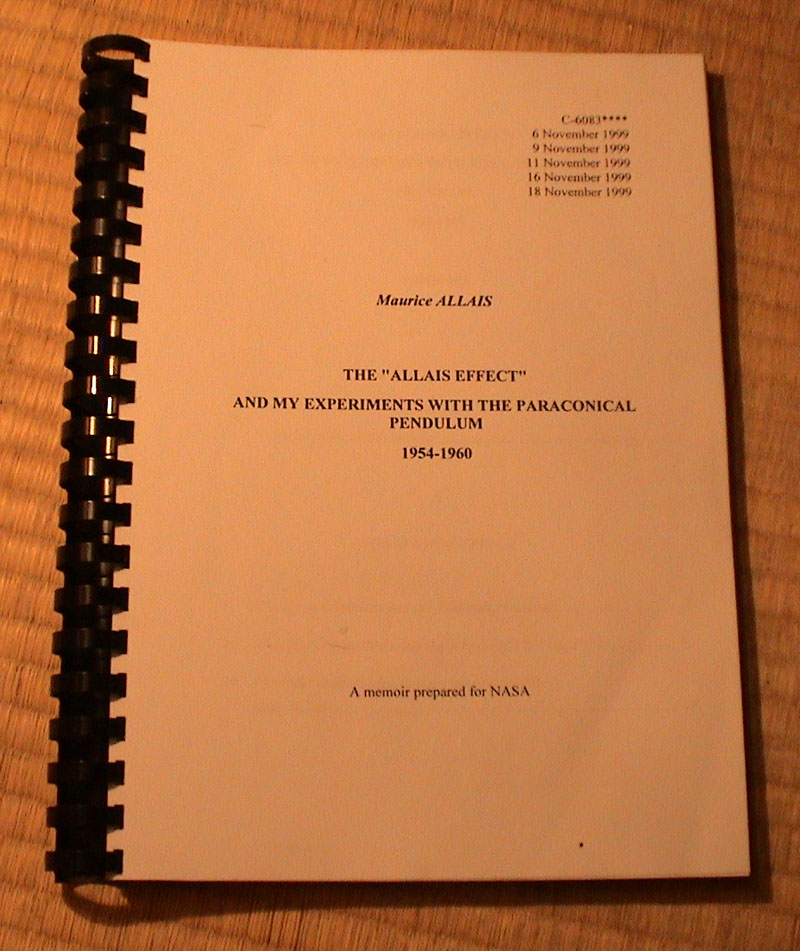
Now you can download a printable version of an original Allais Eclipse Effect document - in English!
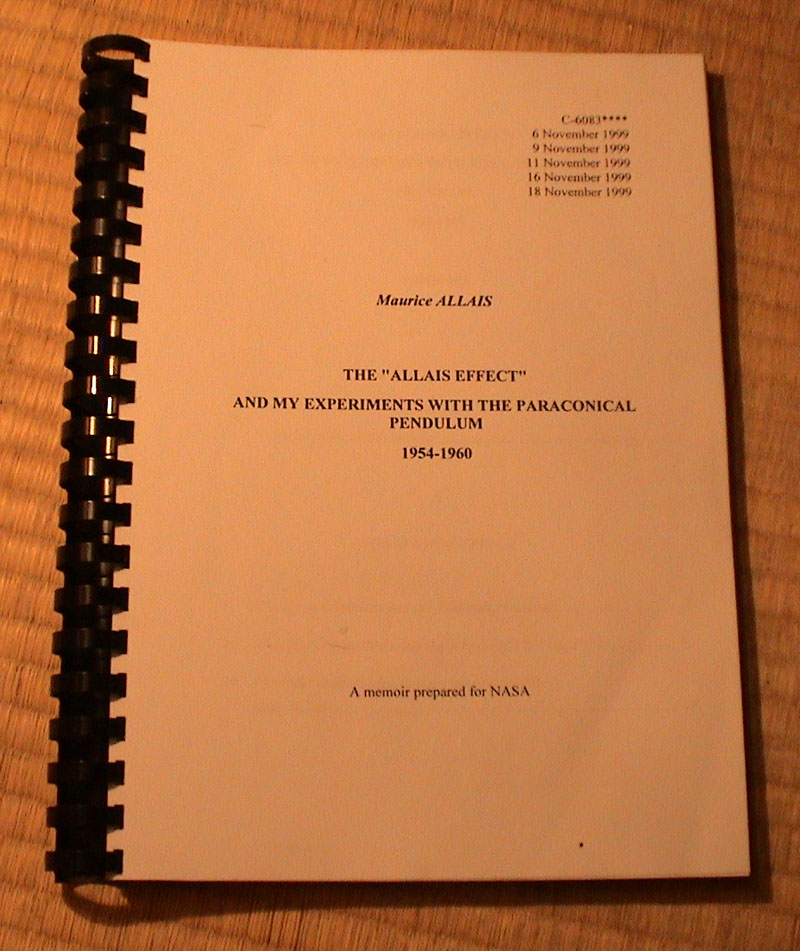
At last the world public can read it...
This is the legendary 84 page Allais-to-NASA memoir of 1999, translated from its original French to English. Now the general public can read Allais himself telling about the results of his pendulum experiments, detailing what happened during the eclipses of 1954 and 1959, and giving suggestions for future researches. This document is an excellent introduction to the subject, although it involves quite technical matter. It certainly cannot be described as a popular exposition. You can download an Adobe Acrobat version of the entire translated memoir, with perfect formatting, by right-clicking: Here (3.8 MB) (or should I say mega-octets....yuk...they're getting to me....) Then, if you print it on a printer which can print on both sides of the paper, you have a perfect version of the translation without any pagination problems. We owe thanks to Roger Gouin for checking this translation and preparing the .pdf file. After you have printed it all, it is quite worth while having it bound with a ring binder, as per the above photo. This only costs a few dollars and makes the whole thing very manageable and durable. Now you have a copy of what Prof. Allais wanted NASA to have, but somehow they never got! Or, which is not the preferred option, if you want to do it in MS Word, which may give you font problems, you can download a Word version of the right hand pages of the translated memoir (which constitute the entirety of its main text) by right-clicking: Here (624 KB)
Now, the left hand pages consist only of graphs, tables, and bullet points. The bullet points are not actually very important, but the graphs and tables are crucially important. So you will want to download them, even though the download is quite large. You really should perservere with this big download, even if you are on a dial-up connection. Zipping it doesn't do much good, because the graphs are already compressed, so I haven't. To download an entire set of left hand pages, right-click: Here (3.2 MB) Both the left-hand-page document and the right-hand-page document consist of 84 pages. The right-hand pages are numbered as, for example, 57R, while the left-hand pages are numbered as, for example, 32L. A lot of the left-hand pages are actually blank except for their page numbers. Now the idea is that, when you have printed the memoir, pages with the same number should face one another, thus: 17L | 17R This means that, for example, page 28L should be printed on the back of page 27R, and so on. So you have to make this happen somehow. If you have a printer that is good at taking in a sheaf of paper that has already been printed on one side, fine: just print the RH sides on 84 sheets of paper, then add one blank dummy sheet at the front, and put the sheaf in the other way up (the correct way up and in to get what you want, whichever it may be; figure it out, buddy). Then print the LH sides and throw away the dummy sheet. 2L will come on the back of 1R, 3L on the back of 2R, and so on, all the right way up, just as it should be. But if your printer paper feed is not so capable, you will have to do something else. As for me, my printer's paper feed can only deal with virgin paper but cannot properly handle paper that has been soiled with ink. So, after printing the RH sheets, I fed them back into my printer one by one by hand to print the LH sheets on their reverse sides, still using a dummy at the beginning of course. Or you could just print the RH pages and the LH pages on separate stacks of sheets (thus using twice as much paper and resulting in a final document which is twice as thick and impressive) and then interleave the sheets; in which case you could omit printing those LH pages that are blank. You might not bother with the interleaving, but just keep the graphs and tables and bullet points as a separate document. You could even leave out the bullet points without losing any actual content. (The only pages with graphs or tables are 13L, 16L, 17L, 19L, 23L, 24L, 25L, 29L, 30L, 32L, 35L, 36L, 37L, 39L, 42L, and 44L).
Note: With the MS Word version for download of the document, the "page setup" is set to A4 paper, and all the pagination is premised upon the use of A4 paper (some of the pages are pretty crowded). Everything works perfectly if you are printing onto A4 paper (the international standard). However many of our US colleagues are using so-called "letter paper". If you just print these downloads without thinking onto "letter paper", the pagination will wind up a mess, because "letter paper" has less area than A4. You might likely be able to solve the problem by setting "scale to paper size - Letter" on your Print screen. Anyway, both the left-hand-page document and the right-hand-page document should print as exactly 84 pages. Let me know how you get on at thomas at flyingkettle dot com (despammed; fix it) I may make a Letter Size version of this NASA document later, but that isn't quite so straightforward without some "letter paper" for final testing, which I haven't got. Of course, there is no problem whatsoever with the .pdf version - you just print it. ---ooo000ooo--- Back to the website main page.